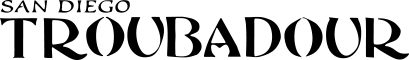Of all the assorted stages and processes traversed in the recording and delivery of music, mastering is easily the phase that holds the most intrigue and mystery. In discussing its role within the scope of a project, engineers and producers are frequently showered with a deluge of inquiry: How does it work? What makes it so important? Why do I need it? How did you make those great sounding mixes sound so much better?
As they are dependent upon myriad situational factors, the answers can often be equally varied. Compression, equalization, and other tools are often applied with a keen ear, not only with an individual song in mind but also its role within the entire collection of songs in an album. Characteristics of the song that plays before it and the one that follows often inform the decisions made to it. The best result calls no attention to itself. It simply flows effortlessly from one song to the next, with no appreciable differences to jar the listener out of the musical experience.
One way to look at it is that it is kind of like a mix, only instead of reconciling a bunch of tracks into a unified whole, you’re working with a bunch of songs and each of those songs just sounds better.
If it still seems just as cryptic as it did before I explained it to you, you’re beginning to understand why it is both crucial and, often, costly.
Names like Doug Sax, Bob Ludwig, Greg Calbi and Ted Jensen litter the small print of scores of international releases (when they’re credited) and for over 23 years, Los Angeles-based Gavin Lurssen’s name has been near the top of that list.
This is one of three reasons I was so excited to hear about the introduction of Lurssen Mastering Console.The second is that it’s from IK Multimedia, whose T-Racks program is an excellent mastering suite that I have used for almost 15 years. The third, and perhaps most exciting, is that there is also an iOS version for iPhone/iPad use, which is advertised as Free! This provides the ability to listen to your masters in a variety of settings (provided they have Bluetooth or can handle an 1/8″ stereo output), which I found revolutionary in concept. The ability to audition and tweak your mixes in a car or at a club or a friend’s house ups the mastering game significantly.
Right here is where we usually parenthetically place the prices, but there’s a little explanation required this time around. For instance, the Windows/Mac application was $199 when it was first introduced, but the price has since been reduced to $159, which is good, but the iOS version is actually crippled with intermittent bursts of noise, unless you acquire the Play/Process version ($49.99) or the HD Engine ($99.99) or versions with two day ($4.99), one week ($9.99), one month ($29.99), or unlimited ($99.99) Functionality, via In-App purchase, which is not so good. While I understand the concept and it’s probably well worth spending the 10 bucks to take a week ensuring things are just right, my feeling was that owners of the PC/Mac version should get the iOS one included with their purchase.
Right away, Lurssen Mastering Console reveals a difference in concept from all other mastering solutions. This program is focused around applying his own “secret sauce” to your audio. His proven chain of tube EQ and compressors, solid state de-essers and limiters, and “man-behind-the-curtain” techniques forego the finely-tuned tweaking approach of most products in favor of a more… mysterious method.
For instance, the five bands of the tube EQ are fixed at their frequencies (60Hz, 120Hz, 3kHz, 6kHz, 10kHz), although you can turn their knobs to add or subtract those frequencies independently. There is also no variable “Q” to employ the more “surgical” types of cuts and boosts common to the mastering process. There is a “Push” knob that controls all five bands simultaneously, so you can mirror one of Lurssen’s trademark tricks of lending excitement to a mix by pushing and pulling those eq band levels.
There are a variety of style-oriented presets that put you in the ballpark at the outset, with descriptive names like “Americana Loose (More Glue),” “EDM (Warmer),” “Pop Rock,” “Classical (Brighter),” and “Hard Rock (Less Glue).” Most of the signal chains consist of either four or five processors, starting with the previously mentioned Tube Equalizer, Solid State Equalizer, Tube Limiter 1 or 2, Solid State De-Esser, and Solid State Compressor; the presets dictating which units get swapped out. While this simplified interface presents limitations to experienced mastering engineers (there’s no way to tweak the solid state EQ, for instance) those that are less experienced can actually arrive at a good-sounding result quickly and easily.
There are a couple of adjustable parameters, like the thresholds on the De-Esser and Solid State Compressor, as well as Makeup Gain, with little meters to display the amount of processing.
Lurssen Mastering Console comes with both stand-alone and plug-in versions, and each has their advantages. The stand-alone has a waveform display, transport, and automation for the “Input Drive” and “Push” functions, while the plug-in is addressable via your DAW, which adds individual automation of the separate EQ bands.
The stand-alone version also provides the ability to save your masters as either .aiff or .wav files in a variety of sample rates and bit depths, with dithering. It offers an “HD” mode, which processes your audio at 2x the sample rate, treating your 44.1k files as if they were 88.2k, lending your masters significantly improved audio quality. Digital Distribution Mastering (DDM) can also be applied, avoiding the dreaded distortion that can be imparted by digital distribution and streaming services. Your files can also comply 100% with Apple’s “Mastered for iTunes®” specifications.
I was hesitant to embrace this product at first, considering my experience as a professional mastering engineer, but it does sound really good, very quickly. I also found it to be an excellent “audio channel”-type effect on individual tracks in a mix, using very little processing power even when using multiple instances.
Lurssen Mastering Console is more than just a very useful tool; its magic keeps revealing new tricks.
Sven-Erik Seaholm is an award-winning independent record producer and mastering engineer. He also provides video instruction at Lynda.com and RecordingMagazine.com