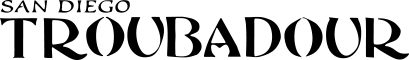Late last year, I examined and evaluated a new product with an inventive take on equalizing the low end of your mixes and masters (https://sandiegotroubadour.com/2019/12/go-low/ ). The digital audio plugin was called Bassroom and was as easy to use as it was unusual, which is definitely not the usual. It’s comparatively low price point also put its groundbreaking style and beneficial effect upon problematic mixes within reach of most recordist at any level of experience, which is even more uncommon.
Mastering engineer Tom Frampton’s company Mastering The Mix (www.masteringthemix.com ) has now introduced a new take upon that three-dimensional EQ archetype with Mixroom ($64, VST/AU/AAX), another thoughtful product that adds a lot more functionality and puts a bit of spin on that sonic ball as well.
Primarily suited for use on finished mixes and masters, Mixroom should be placed on the master output buss, after any EQ and compression plugins and before the output limiter. However, it can also work wonders on buss groups for drums, vocals, instruments or really any track you choose to show a little love to. Instantiating Mixroom will place you in familiar surroundings, if you have heeded my previous recommendation and purchased Bassroom. The “Chest of Drawers” concept (as I’ve previously referred to it) is there, wherein you select a frequency range’s “drawer” and push it away from you into the “room” to turn it down or pull it toward you to add more of it. This also can be accomplished by click/dragging or using your mouse’s scroll wheel. You can also double-click a value to enter it manually.
Likewise, the genre, sub-genre, and instrument-focused equalization presets that you can select from in order to get into the ballpark of the style of music you’re working in (Vocals, EDM, Piano, Star Engineers, etc. are still included to guide you toward the frequencies that you’ll most likely want to focus on. Mixroom still also includes the ability for users to import up to 20 of their own reference tracks (.wav, .Mp3, .aiff, .fla) that sound ideal to them, in order to create “target values.” The ingenious Level Match feature also remains, preventing us from being fooled by the dangers of “louder sounds better.”
That’s about where the comparisons stop though, as Mixroom has expanded its feature set greatly in an effort to give users exponentially more control over the tonal colors within their audio. While Bassroom’s five frequency bands were fixed at 20Hz. 40Hz, 80Hz, 160Hz and 320Hz, Mixroom actually starts with a blank slate between 320Hz and 20kHz. This means you can add as many or as few bands to work with as you go.
Double-clicking in the plugin’s workspace adds a frequency band and you can drag its centerline up or down to dial in the area you want to alter. Grabbing the top or bottom edge of this “box” or “drawer” narrows or widens the “Q,” so you can stay away from frequencies that you don’t want affected or overlap adjacent areas of other frequencies to create Pultec-like bumps and cuts.
Using the targets as reference, you can select Add Smart Bands, which will provide you with some good starting points, based upon where you’ve suggested you’d like to end up.
The eq filters themselves have even been improved, with a choice between linear and minimum phase filters for balancing between transient response and phase coloration and Mix (more aggressive) and Master (more subtle) modes, bringing this plugin solidly into the realm of top tier professional tools.
But wait, there’s more!
M/S or Mid/Side processing is all the rage these days, although many may have no idea what exactly it is. Suffice to say that there is no room here to roll out a complete explanation of how it works, but essentially it’s a way to process what is in the middle of your stereo signal (kick drum, bass, lead vocals) differently than what’s at the sides (backing vocals, percussion, acoustic guitars). This ability can really add value to any plugin, but Mixroom ups the ante incredibly, by enabling users to apply either of these options to each and every band! This means you can add depth and focus to your bottom end while frosting the high end with clarity and sheen, leaving the vocals and other instruments untouched. This is the perfect recipe for that “mastering magic” we often hear folks gushing about and it’s all yours for only $64 bucks!
If you haven’t picked up Bassroom yet, I think you’d come to consider yourself lucky to have acquired both it and Mixroom for less than $130. Not just for the way they make things sound, but I think there’s an added benefit imparted by assessing your audio from the completely different visual perspective that both these products provide, separately and in tandem. Great stuff!
Sven-Erik Seaholm is an award-winning artist, producer, mixing and mastering engineer with several hundred recording credits. kitschandsync@hotmail.com