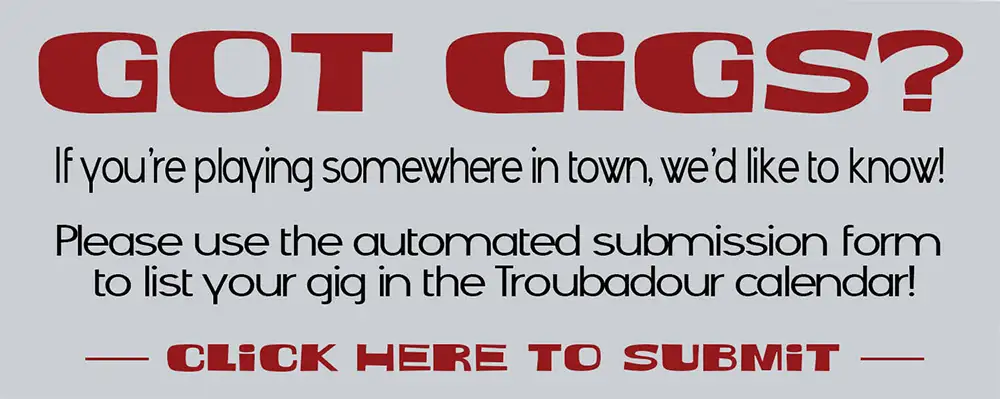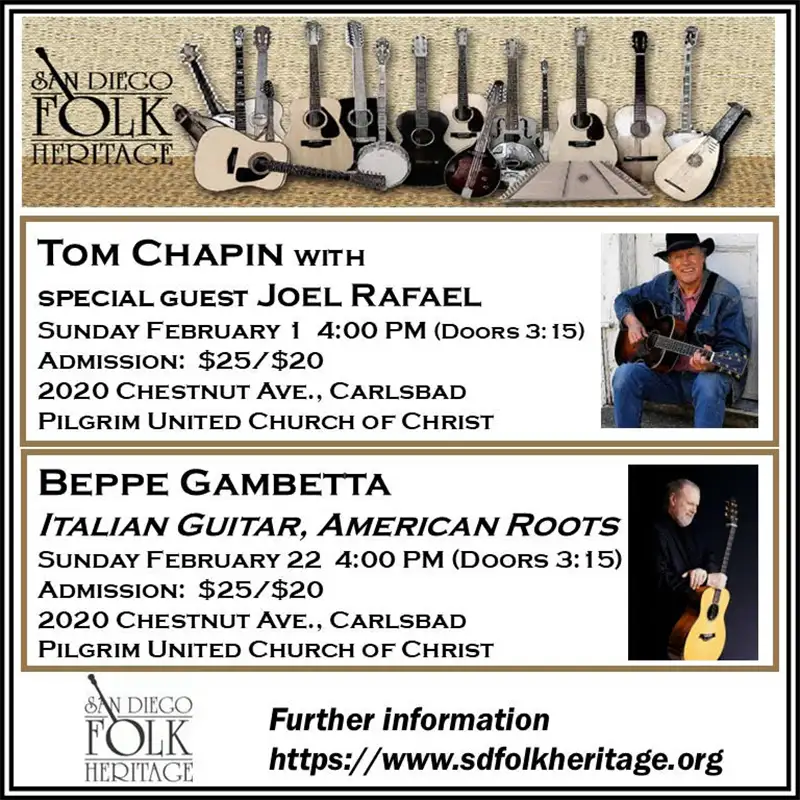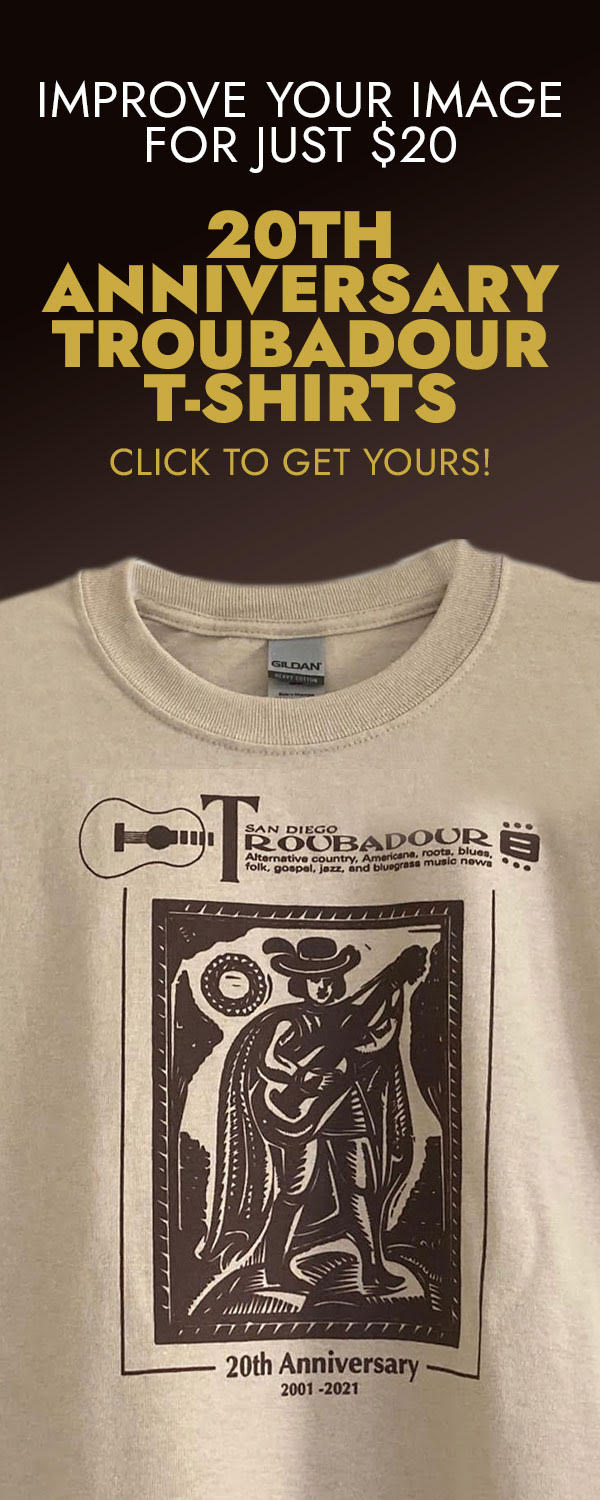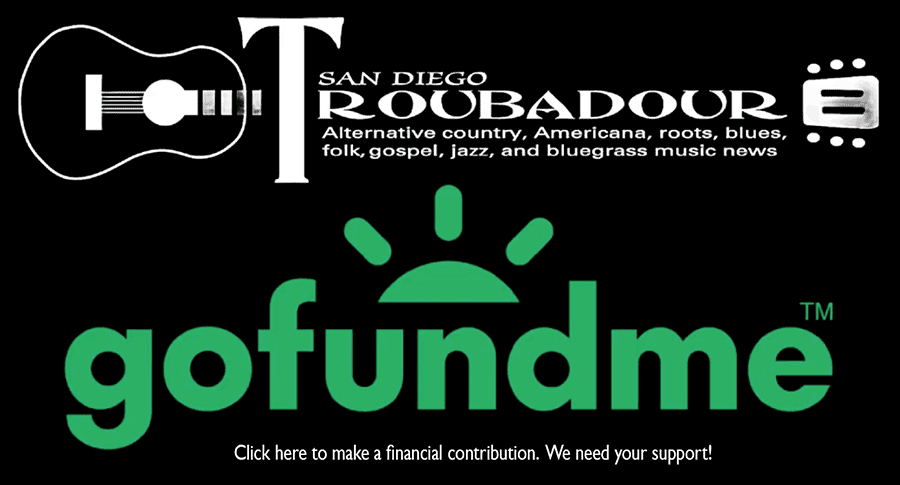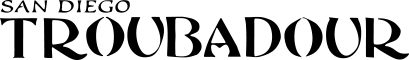Zen of Recording
Avid Commits More Deeply With ProTools 12.7
For nearly as long as there has been digital audio technology, Avid’s ProTools has been as inexorable a brand as Xerox is to photocopiers or Coke is to cola, with good reason: It has simply remained consistent. Not that it hasn’t changed, improved, or innovated multiple times over past decades. Quite to the contrary, it has been a constant leader and a breaker of barriers to the creative flow. The last time we took a look at ProTools in this column was way back when I attended and evaluated training courses for Version 9. Needless to say, a lot has happened to the program so let’s jump right in.
Owning vs. Renting
Before users can even start looking at this, they’ll first need to navigate their browsers to http://www.avid.com/pro-tools. There, you can choose to own the program outright as before ($599 for a perpetual license with Annual Upgrade Plan), or choose from a Month-To-Month ($29.99/month) or Annual (billed at $24.92 monthly) subscription. Additionally, you can start or renew an expired Annual Upgrade Plan, receiving all updates for 12 months at $299 the first year and $99 for each year thereafter.
A major benefit to ponder is the availability of well over 60 bonus audio processing plug-ins, including eqs, reverbs, filters and compressors. These spot-on emulations of classic guitar effects pedals like the MXR Phase 90, or studio favorites such as the UREI 1176 FET compressor really sound and operate like their real-world counterparts. Higher “Tiered” (more expensive) plug-ins can be also purchased from inside the application.
There are also educational versions for students and teachers and they offer enterprise solutions as well.
If you’re still stuck on the fence with concerns regarding pricing or user-friendliness, Avid finally offers a free “LE” version called ProTools First. With four maximum inputs, 16 tracks, plugins, and virtual instruments and a three-song cloud storage option, this provides more than enough functionality to allow adequate assessment if the program is the right fit for you.
The version reviewed here is straight ProTools, not the HD version that is usually in use at professional studios. This leaves out certain advanced automation, satellite linking and video editing features, in addition to offering fewer track counts (128 vs 256), plugins (over 85 for HD) and inputs (32 vs. a whopping 192!).
Getting On Track
In setting up ProTools, I could immediately detect the improved ease with which the program could well…interface with my audio interface. The usually daunting task of routing the inputs and outputs was much quicker and intuitive than in the past and after a slight tweak to the new Disk Cache feature, I was already tracking and editing!
Once I began to mix, further improvements were revealed, like the addition of VCA Groups. Unlike conventional channel grouping, where moving one track simultaneously moved the faders for all of the other tracks in the group, each track is individually editable, without affecting the levels of the other tracks. All of the tracks in the VCA group react in unison with the level of a single VCA channel fader. This is a welcome improvement to the workflow.
After adding compressor plug-ins to a few of the tracks, I took note of the cool little gain reduction meter that was automatically displayed for each track. Multiple compressor instances on a single track can be simultaneously displayed too, as can noise gates and expanders. A nice and helpful touch.
The Batch Fades feature allows you to customize the shape and intensity of each clips fade-in and fade-out. When moving one clip over another, clips can be aligned more quickly due to the visual overlay of Clip Transparency.
No Fear of Commitment
The work flow gets further streamlined via the (long-awaited) ability to export custom stems with all or some of the plugins engaged, which ProTools now has with its Commit and the related Freeze commands.
The Commit dialogue box is accessed by right-clicking on a tracks name marker. Here you can choose to consolidate all of the clips on a track or just a selected area. You have the option of copying the buss and effects automation and group assignments, and what plug-ins to include or “burn in” to the stem for that track or group. It even has options for helping you organize and hide away the original track.
While similar in function, the Freeze command is geared toward freeing up the resources plug-ins gorge upon, without having to commit to the sound irrevocably. It simply renders the plugins into the track’s audio and then essentially disables them, freeing up scads of precious memory. If you want to go back and change any of those settings, you simply unfreeze it and make those changes and subsequently refreeze again.
When committing from a multi-output virtual instrument like a drum machine, each output is assigned its own audio track.
These features and functions elevate the quality and convenience of a time honored Digital Audio Workstation, with effortless cross-platform file sharing of tracks that sound the way you intended them to.
Base-ically
Finding, much less auditioning and importing loops and other audio can become an increasingly arduous task as your collection grows, slowing down the creative process as you sift through all the folders and files. Soundbase adds a browser that finds and displays all of the audio files, including the ability to preview them at the current projects tempo, context with your projects other audio. You can add categories and tags to this database and have unprecedented access to what you want, when you want it.
And That’s Not All…
ProTools 12.7 comes with all that, plus two gigs of additional content and a ton of great sounding synths and other virtual instruments. It also sports some pretty great sounding plug-ins, like the Roto Speaker, the BBD-Delay, and the SansAmp PSA-1.
ProTools has kept itself at the top for a long time now, because when they have an update like version 12.7, things just get better.
Sven-Erik Seaholm is an award-winning independent record producer, mastering engineer, and a singer of the songs he writes.