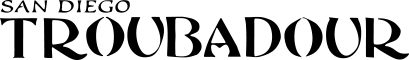In 1975, composer/musician Brian Eno and Peter Schmidt published Oblique Strategies, a set of playing-style cards that were intended to shake up stasis, break deadlocks, and encourage artists to find creative solutions outside the present moment and established norms. Essentially, when happening upon the inevitable creative roadblocks that can occur during the recording and producing phases, simple and slightly cryptic phrases like Abandon normal instruments, Make what’s perfect more human, Take away the important parts and Just carry on, for example, are designed to shake us out of the thought patterns and predictabilities that can hem in the creative fabric of our problem solving and invention. To experience an online version of these cards, simply go to https://obliquestrategies.ca/#. They absolutely can come in handy and I really love the fact that there’s not really advice here, as much as little creative windows to climb through.
I was thinking about those cards recently, as they had come up in conversation. I had subsequently been meditating on the concept of tools that sort of provide that same advantageous, maybe even slightly irreverent perspective.
That’s when my thumb stumbled across the intriguing offer of a free VST plugin. It was from a company in Denmark, called Wavegrove (https://wavegrove.gumroad.com/).
I like free stuff, so…
After spending a bit of time looking through the website, I gathered only very limited background information to fill in the blanks, so a certain amount of conjecture is required.
It does appear that the author(s) of these plugins may have an interest or a job in electrical engineering, due to references like “rules derived from physics” on their website, but I’m totally guessing. It would also take us a long way toward understanding the mindset, perspective, and working method on display in each of these two products covered here. They currently offer two other plugins (Haave and Utu) in Wavegrove’s product line, but since they share a complicated lineage, we’ll focus on these.
Vasthaus (Free, Mac/Win, VST3, AudioUnits, VST) focuses on your track’s high-frequency content by sopping up the harshness in vocal esses, cymbals, and other material like so much extra gravy. For a unit with four knobs and a few switches this works well, although it can sometimes take a while to find the result you’re looking for.
The “Input Gain” knob optimizes the headroom of your incoming signal, while the “Tame” knob tamps down those chilly highs like zipping up a hoodie. There is a “screw turn” type “Bias” switch, which allows you to dial in odd or even order harmonics (or both) to the plugin’s saturation.
The “React” button lets some of the transients through, resulting in more detail and clarity, but still smooths the sound somewhat. The “Output Gain” and “Wet” knobs finish blending the effected signal with the original in whatever way you’d like.
Now Maji+ ($19.99 Mac/Win, VST3, AudioUnits, VST), with its wonderfully haphazard photo-realistic graphical interface and mysteriously labeled components is every bit the sonic monster it appears to be.
A beast of a saturation plugin, Maji+ is reminiscent of pushing a transformer to and over its limits, creating a natural sort of compression, but without attack or release.”
There are high and low shelving filters with +/- 6dB of selectable frequencies. This really worked well on lifting the highs for subsequent Vastaus-type processing, but I found it too wide and unfocused at the bottom frequencies, resulting in a tubby mess. Best used for cuts or subtle thickening.
There are several other tweakable parameters available to… well…tweak, but with not a lot of info to go on (no Wavegrove plugins have manuals, for instance), one must take a “hunt and peck” approach filled with about the same amount of frustration as discovery at times. However, you’ll find something close and then be able to work with it, a little at a time. I actually really dig this approach, because it trains users to really listen to the understated results from very minor nudges.
The compression circuit at the lower right of the plugin has an adjustable threshold and amount knob, with gain output settings, an oversampling amount and a Delta button for level matching. The “Harmonics” section at the lower left provides control via the “Bias” and “Force” switches, with additional access to L/R, M/S balances.
So how does Magi+ sound and what does it do?
I laid the Magi+ across my drums bus and listened to the results of all this circuit manipulation. I was really impressed with the smooth, extended highs as evidenced earlier, but the snare took on a particularly earthy tone, as the side of the snare started to really ring out. I found that it was the room ambiences that really came to life when this effect was engaged at the right settings, lending a difficult to describe 3D quality to even mono tracks. It can also give your mixes and masters a loud and proud presence, allowing all of the individual elements to “speak.”
In summation, everything in my mix seemed two feet taller.
Using Maji+ on stems or subgroups seems like the best approach, as this lets you affect a smaller number of your song elements at one time. I was successful in lightly treating several subgroups of instruments into a very powerful, considerably coherent performance. The harmonic blending facilitated by Magi+ is a definitely different door than we normally enter through, but what an incredible way to find what we haven’t yet imagined. Pair that with the airy healing of Vastaus and for $20, you’ve got tools with a unique and rewarding working method and a vibey tone to boot!
Sven-Erik Seaholm is a music artist and independent record producer: kaspro7@gmail.com