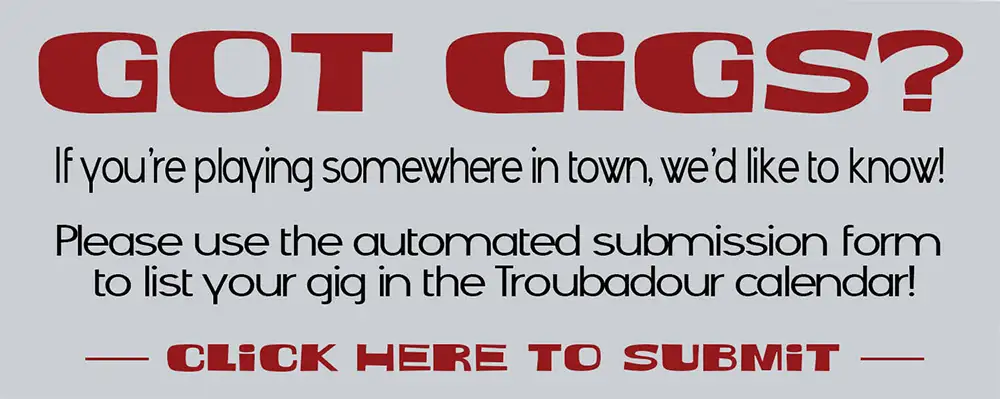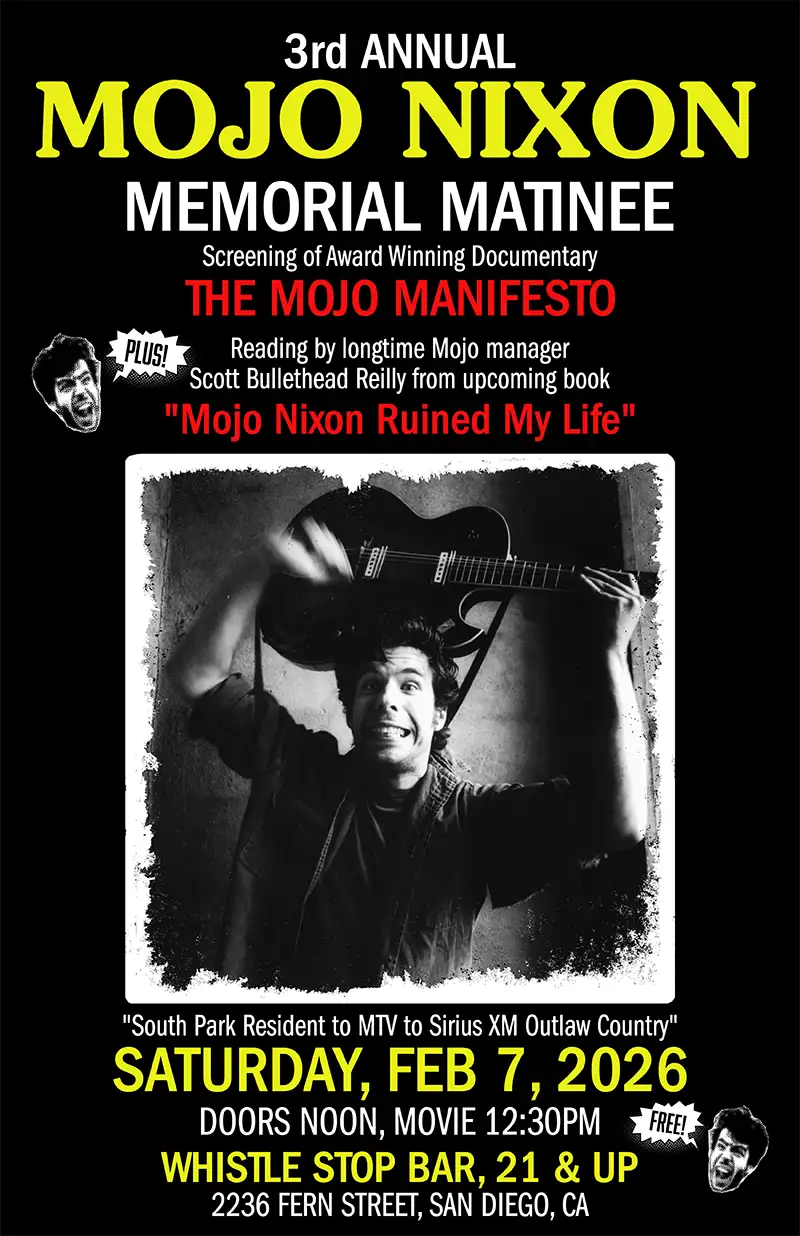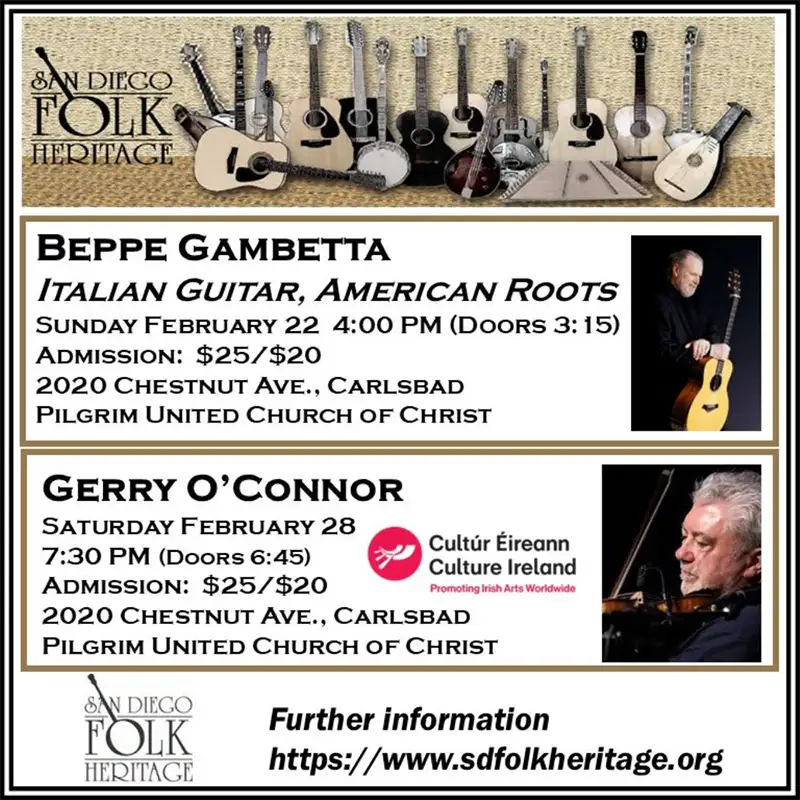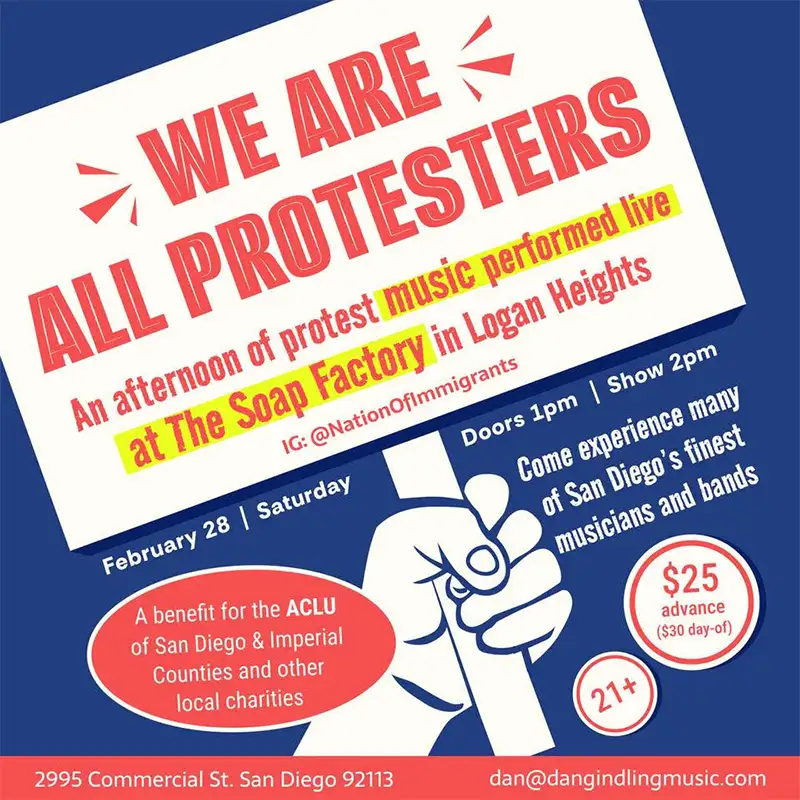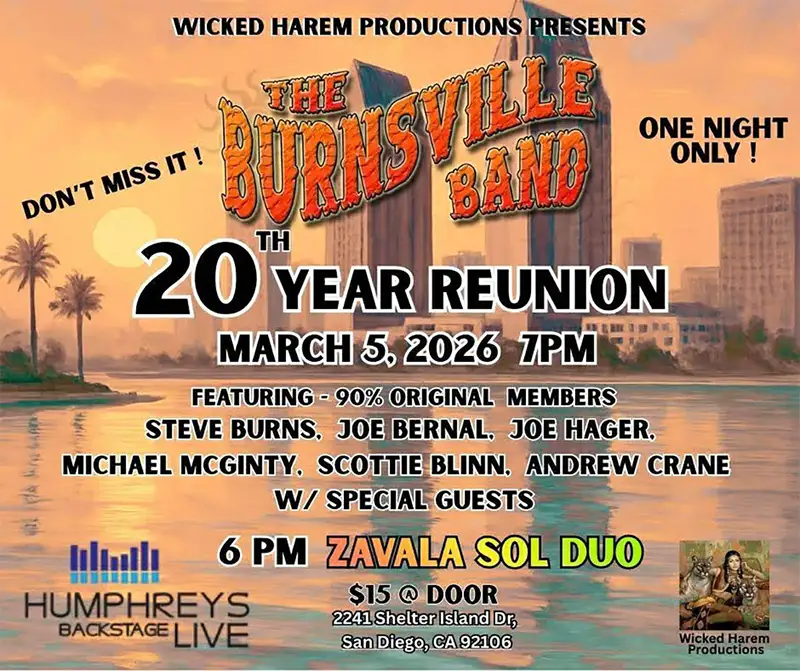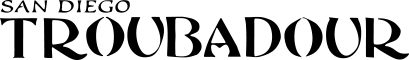Zen of Recording
Sweet Sounds for Songs

Nectar
Musicians, producers and recordists don’t hear things the way most others do. As we wrap ourselves within the gauzy layers of our own little audio universes, we allow the sound to cascade over us. It gently surrounds us and ultimately begins to flow through us. As we become more proactive in our experience, our minds begin to delicately balance and prioritize an endless array of stimuli: tone, texture, rhythm, tempo, sibilance, volume, dynamics, space, density, intents, ideals, compromises, contexts, emotions… Even uniquely personal things, like dreams and memories visit themselves upon us in the form of a near-constant (and thankfully, silent) whir of implications, insinuations, and complications. By the time we’ve actually begun to tweak things more to our liking, we’ve already committed quite a bit of our own “human resources” to the process.
Of all the things represented in a mix, the one element we consistently find ourselves referring to again and again is the Lead Vocal. Our guide. Our storyteller. The lead vocalist reaches through the coats of lies and lacquer and directly engages us, even as they seem to disappear and return at varying intervals.
As lead vocals are so crucially important to a song’s recording, it stands to reason that the quality of them is also of imperative concern. The human element comes with its own set of complexities, though. Poor mic control, pitch problems, breaths, and other noises can make things a bit more challenging, to say the least. Even a perfect vocal take could often use a little “sweetening” like EQ or reverb. Maybe a drop of Nectar (Win/Mac $299, RTAS/ AudioSuite, VST, MAS, Audio Unit, DirectX) from Izotope, Inc. (www.izotope.com) is what you’ve been listening for.
Nectar is a digital audio plug-in that actually bundles 11 different vocal processors together into a single sleek and easy-to-use interface. It allows users to easily move quickly among an assortment of parameters, allowing them to instantly hear the results of their interactions. Nectar also features an abundant array of built-in musical “styles,” genre-specific preset configurations to help you find a great sound (or at least get you in the ballpark) with just a few clicks of the mouse..
Processors include compressors, gating, EQ, de-essing, a limiter, breath control, pitch correction (auto and manual), saturation, a doubler, and excellent reverb and delay. And are utilized in different combinations to create the style presets. Upon adding Nectar to a vocal track’s insert, Izotope recommends that users first browse among the styles and presets (located at the top of the interface), while listening back to the results. Each of the style presets has a unique layout of processors below it, representing the most “go-to” components of a given preset’s effects chain with simple mixer-style faders, often in a more/less-styled fashion… “Space” for instance is actually a combination of the reverb and delay, with just three faders: “Wet/Dry,” “Size,” and “Color.”
While nothing could be simpler to work with and it was pretty easy to find a sound that was a good starting point, I did find the volume differences between presets (which varied wildly by several dB) to be a bit distracting. After a bit of exploration, I was ready to click the “Advanced View” tab to see what this baby’s got under the hood.
This is a good point to stop and applaud the engineers and designers at Izotope for working together to develop an interface that is slick, classy, smart, and super-intuitive on top of its stunning good looks. The way the modules are animated to switch from one to the other is both gorgeous and seamlessly non-distracting.
The advanced view shows In/Out level meters to the right side of the interface and selectable tabs for all 11 processors stacked down the left . Clicking on a processor’s tab brings its related parameters into the center area for editing. The editing and tweaking done here are at a much finer and complex level, but I actually found that I preferred starting from scratch here! I was able to turn off all the modules and just start with the basics: Setting levels, EQ, and compression initially, then subsequently moving into more creative aspects like reverb, delay, and saturation. Not only did I find this “long way around” approach almost as fast as the presets, but I could really hear what great sounding processors are in this thing. The compressors have cool flavors from Modern to Retro and include a second compression chain for parallel processing! The plates in the reverb are smooth and beautifully colored and the delay is as powerful as it is simple to use. The de-essing uses a unique algorithm for greater consistency and fewer artifacts and the breath control works like magic. The sweet-sounding equalizer is very flexible and the wide selection of saturation options is to die for! Not so much the Pitch Correction, which imparted artifacts to even the most accurate vocals.
If Nectar had just those ten effects that I love and dropped the other one, I’d give it five out of five stars. It’s really easy to use, sounds and looks amazing and provides enough advanced features to be of equal service to hobbyists and professionals alike. What can I say? Nectar’s a peach!
Sven-Erik Seaholm is an award-winning independent record producer. In addition to recording, mixing, and mastering services, he also offers home studio consulting and lessons on location: 619-287-1955.