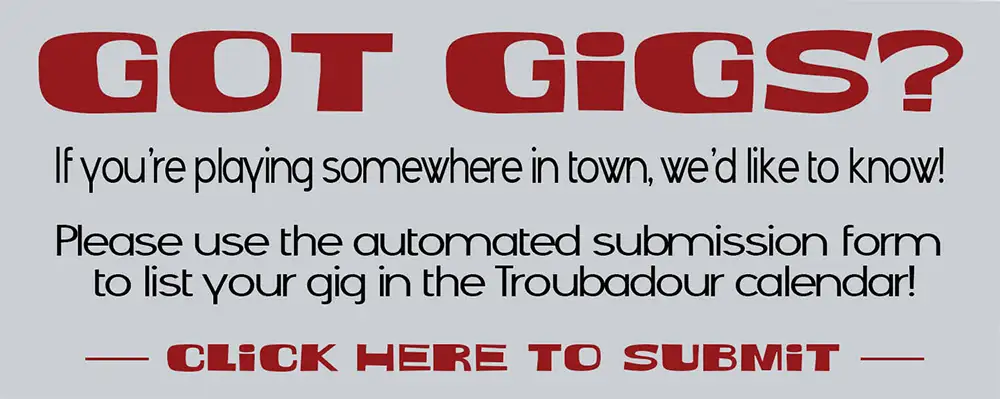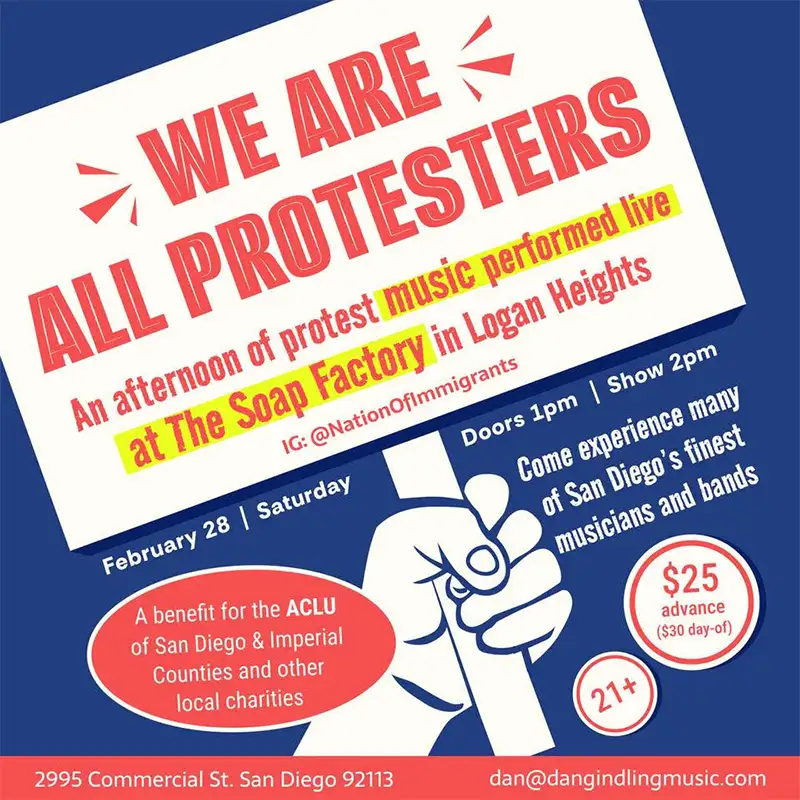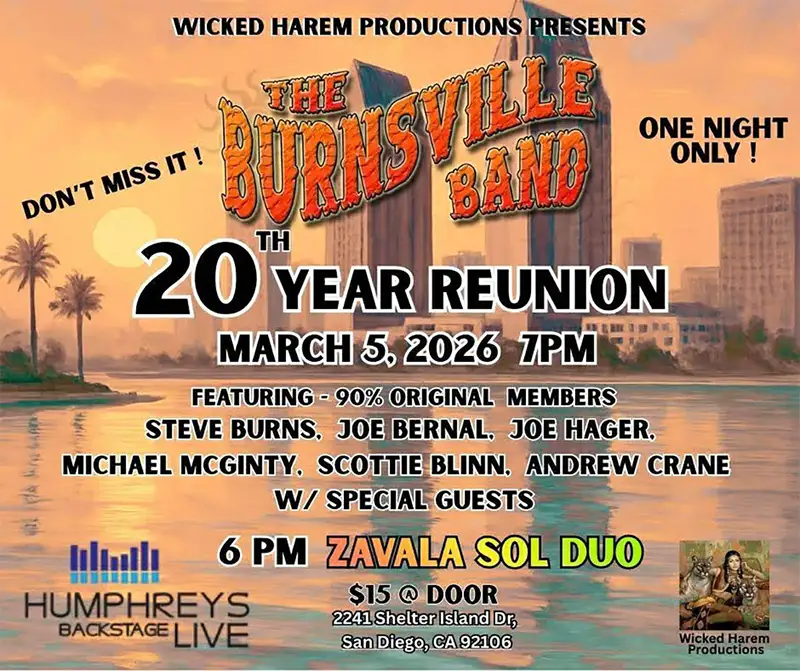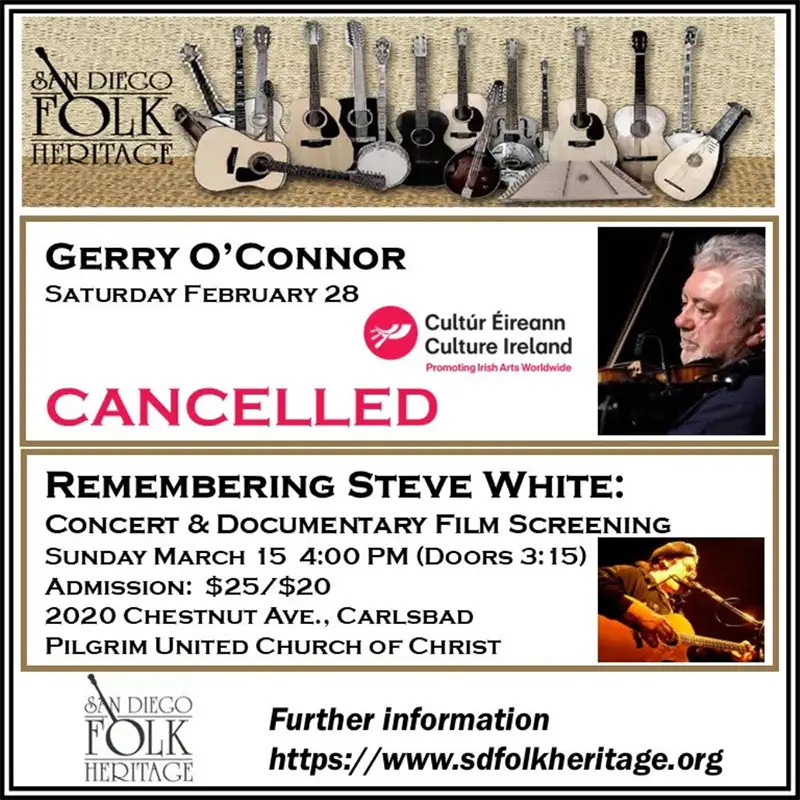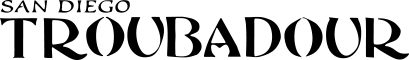Zen of Recording
A Bonus From Presonus: Studio One 4.5 and ATOM Controller (Pt. 2)
In the rough and tumble world of developing tools, toys, and total domination in the world of digital recording (I mean as rough and tumble as it gets for coders clad in black tour t-shirts), Presonus keeps “bringing it.” For seemingly every other brand, the move from version to version is a significant stride with small fixes intermittently filling in the gaps between. When I started to profile Studio One Professional 4.0 for last month’s ZOR column, I had no idea Version 4.5 would appear so quickly on its heels. Additionally, that every “.5” version of Studio One has been a watershed update unto itself, so this was like Version 9 being released in the middle of the disseminating of my research on version 8!
I previously spent some time speaking about the ATOM pad controller hardware and while it is visually inspired by Presonus’ Impact sample playback virtual instrument, that rabbit hole is a whole lot deeper than it looks.
As mentioned last month, Impact XT is the greatly redesigned incarnation of their sample playback instrument and a big part of that update is its seamless integration with the ATOM controller. The function buttons and rotary knobs interface with a variety of the software’s functions to create a workflow and creative environment that literally exist outside of the box, to the point where some users may never need to even touch their mouse at all.
For example, upon opening Studio One and creating a new song, the next step would be to press the Setup button at ATOM’s upper left corner. This causes the upper left four of the 16 drum pads labelled Browser, Tempo, Duplicate, and Delete to illuminate in yellow, readying them for the next steps in setting up your song. Tapping the Tempo button in time sets your meter and pressing Browser allows you to navigate to your virtual instruments. Using the Up, Down, Left, and Right buttons in the NAV section you can load Impact XT onto its own track in Studio One select and load an Impact XT preset with your favorite sounds into it.
While the Impact presets in Studio One Professional are top notch and ready to go right out of the can, just about any set of sounds from other manufacturers are going to work immediately as well, due to the MIDI Drum Standard compatibility of Impact XT’s default settings. This brings up one of the most wonderful new features on offer here: The ability to (shift)+drag and drop your favorite drum loop onto the Impact XT interface and have it automatically broken down into individual slices that are each then distributed and assigned to their own Impact XT pad! And if you have more samples than the 16 pads can accommodate, no problem. ATOM’s Bank button gives you access to a total of 128 different “virtual” pads! Not only does this make for a deep rhythmic palette, but ATOM can be used as an electronic instrument in its own right, by interfacing it with premade or custom sounds via Studio One’s included SampleOne XT sampler and Presence, Mai Tai, or Mojito synths! In fact any VST instrument you choose can be triggered using the ATOM controller’s polyphonic velocity and pressure sensitive pads, making it an excellent live and studio performance tool.
Picking up from where we left of earlier, ATOM’s buttons can be used to set start and end points for MIDI loop recording, quantize, nudge, or transpose notes and adjust velocities. You can use the Note Repeat pads to add trap-style rolls to your beats or rhythmic movements to instrumental sequences.
Old school Step Sequencing is also available in Studio One Professional 4.x, as well as a Pattern mode that allows you to create and store endless variations of your MIDI beats and sequences, allowing your music to evolve, avoiding the stagnation that often plagues pattern and loop based music.
“But what about those rotary knobs?” you may be asking by this point. The four knobs across the top of the ATOM’s face are assigned to MIDI CC 14-17 respectively. This means that they can be assigned to control almost parameter a MIDI synth or drum machine has. By default, the leftmost knob controls the Amplitude of a pad’s sample in Impact XT. The next knob controls the Pan. Second from the right controls the sample’s Pitch and the far right knob affects its Decay. If that setup doesn’t suit your needs, the parameters that the knobs control can be easily reassigned in Studio One Professional or any software you are using with ATOM, using the MIDI learn standard. In fact, all 22 buttons on the ATOM send MIDI CC messages, potentially allowing users to create an entirely unique studio and performance tool. Just keep that user’s manual close by!
So much possibility is opened up by the ATOM controller alone. Pairing it with a Digital Audio Workstation as deeply featured and user friendly as Studio One Professional 4.5 creates a creative environment as formidable and affordable as any I can imagine. I recommend these highly.
Sven-Erik Seaholm is an award-winning independent record producer and rabbit hole spelunker www.kaspro.com.