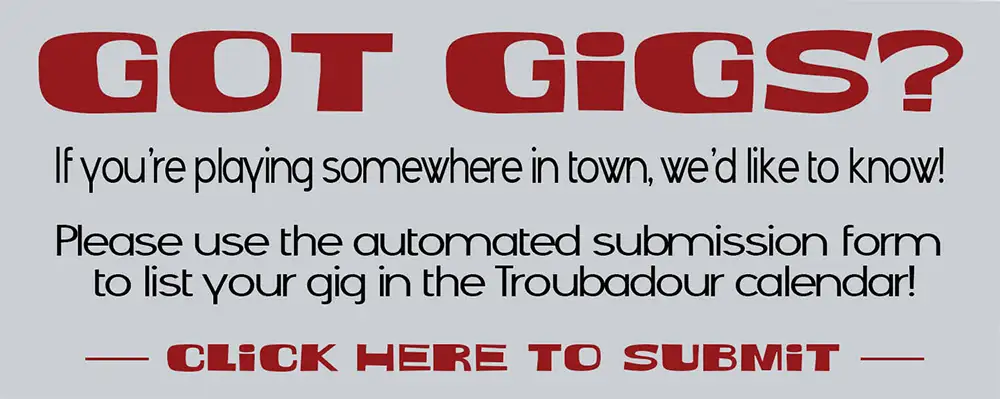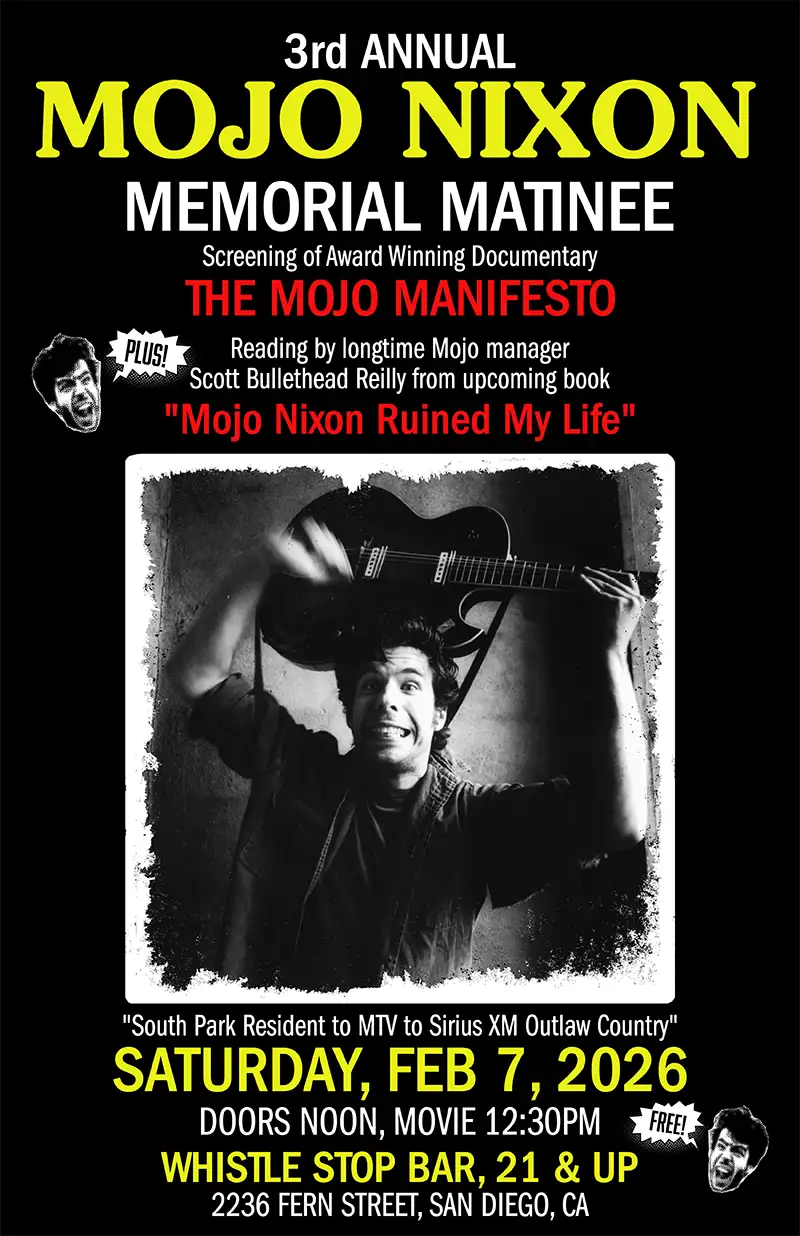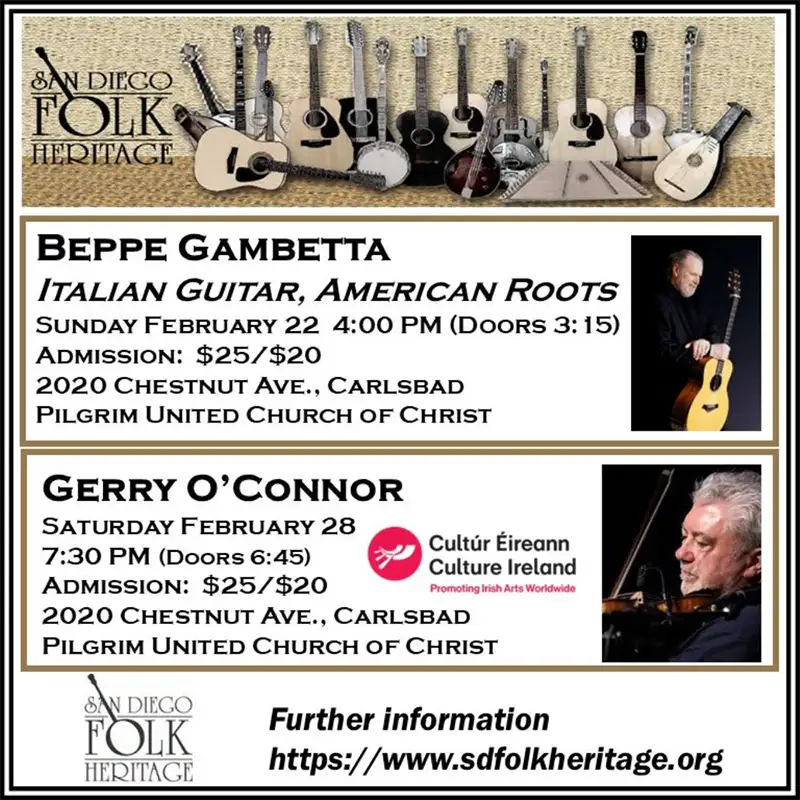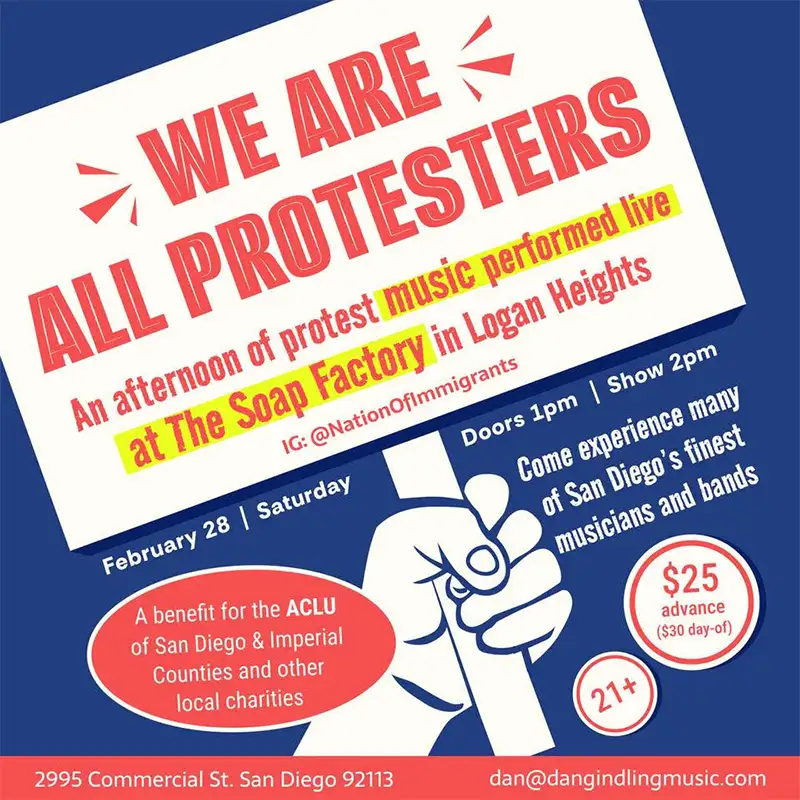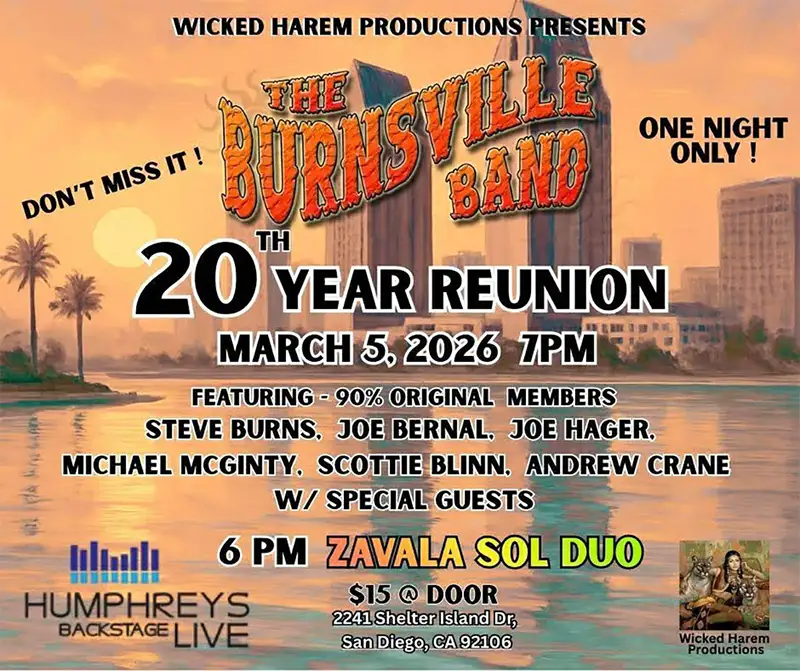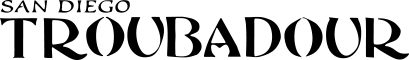Zen of Recording
A Bonus From Presonus: Studio One 4.5 and ATOM Controller (Pt. 1)
While I have been a performing artist and studio producer for most of my musical career, there was a very brief period in the late 1980s when I was also a studio musician. Not as a guitarist or keyboard player. No, I would walk through the studio doors with my axe tucked under my arm and ask, “Where would you like me to plug this in?” and they’d dismissively point somewhere, with an expression that looked like they just bit into a bad pistachio. I’d set up my gray, wafer-thin Alesis HR-16 drum machine and get to work. Its sounds are considered by many to be cheesy by today’s standards, but at the time it sounded more realistic than most others, especially the brushed sounds. I had invested time into learning to program it well enough to keep pace with the “time-is-money” studio clock, and I was able to keep up whilst imparting a modicum of creativity as well. Weirdly, this made me a session drummer. A skill strictly born from necessity, I had nonetheless reinvented myself for the first of many times.
Just as reinvention is crucial to the evolution, longevity, and relevance of an artist’s career, the same goes for the tools we use. After three solid versions of their award- winning digital audio workstation (not to mention the substantial .5 iterations and frequent updates and fixes in between) Presonus brings us Studio One version 4.5, a significant recalibration (if not a total reboot) that seems to aim squarely at a segment of musicians and producers that prefer a work flow rooted more in hip-hop, dance, and electronic music genres.
Hard evidence of this rethink comes in the form of the ATOM pad controller, based on Presonus’ Impact sample playback virtual instrument. It’s not hard to spot the inspiration from the Akai MPC Studio (a hip-hop cornerstone), but Presonus ups the ante considerably with 16 pleasantly tactile velocity and pressure-sensitive RGB pads that can address eight assignable pad banks. That’s 128 drum sounds, loops, MIDI notes, or sound effects available to your fingertips at any given time! With 20 additional function buttons and four rotary knobs ergonomically laid out upon its svelte but sturdy inch-deep 8×8″ profile, you’ve got a compact USB-powered portable MIDI controller ready to go wherever your muse takes you. It should also be noted that even though it has been optimized for use with Studio One, the ATOM is also compatible with just about any MIDI CC addressable software out there (Ableton Live, Pro Tools, Logic, etc.), by mapping all of the buttons to the parameters of your choosing.
Studio One 4 comes in three flavors: Pro ($399.95) features all of the functionality that will be covered in this review; Artist ($99.95) comes with about half the bundled content of the Pro version and not quite as many features; and Prime, a free “taster” with very few of the “wow” features but offers a good glimpse into the look and feel of the program. It should be noted that purchasing the Atom controller at ($149.95) includes a version of Studio One Artist, making it an incredible entry level value. Should one decide to upgrade at $299.95, they’d save themselves $100 in the process.
Upon installing and opening Studio One 4, the first thing that users of previous versions may notice is the improved visuals. The resolution has been optimized, color schemes have been updated and a more 3D look gives everything a deeper, sharper look that’s easier on the eyes, especially over the course of a longer session. There are several color scheme presets and any of them can be edited to your liking, allowing for a more personalized workspace.
Among the most remarkable of the newer features introduced into Studio One 4 is the Chord Track function. The Chord Track resides in its own lane along the top of your track view and displays the chord changes of your song. You can enter these manually, or you can select an audio or MIDI track and Studio One will extract that data automatically. Any incomplete or inaccurate entries can be quickly cleaned up by double clicking the chord in question, which brings up the Chord Selector tool and allows you to add or subtract notes from the chord or add modifiers like diminished 9ths or alternate bass notes. There’s even a handy keyboard display that can be used to input the notes of the chord, in case you don’t know the name of it. Having the chords displayed contexually is a great help during sessions, when the musician asks you to “Punch me in at the B minor” or asks “What comes after that C#?” But wait: there’s more! You can tell any of your audio tracks to follow your chord track, even if they don’t match. So for instance, if your audio has a G chord followed by a D chord followed by an A, you can substitute an E minor for the A and it will play back your audio with those new changes! It’s not the best audio quality, frankly, but it does allow you to use Studio One as songwriting tool (you just have to re-record the chordal changes you like) and if you’re using it with MIDI instruments, there is no sonic degradation at all. Being able to indulge and audition your creative whims is a huge advantage for songwriters and producers and really brings things up a level or two. You can also use the Chord Track function to analyze loops to help determine what key you’re working in. This helps when selecting other loops or when collaborating with other musicians.
There’s gobs more to cover than we have space for here. Next issue, we’ll look at Impact XT, Sample One XT, Pattern Mode, Drum Mode, and how ATOM turns them all into creative powerhouses.
Sven-Erik Seaholm rarely uses drum machines anymore, but he’ll probably start using them more.